Does this kit solve the issue of fan running at full speed
Does the iMac dual hard drive kit solve the issue of the fan running at full speed?
I've read elsewhere that if you add a non-Apple drive the fan will run at full speed
Is this a good question?

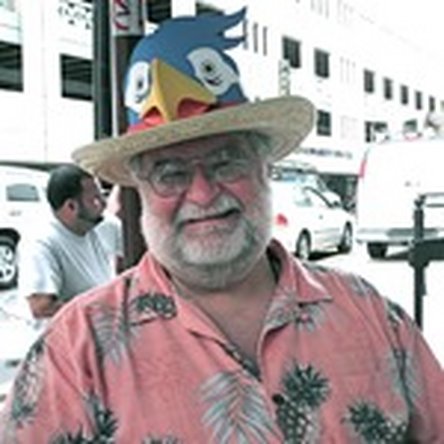
 14
14  11
11
Please give us the last three figures of the serial number of the machine you're working on.
by mayer
When I posted the message I mentioned it was for the dual hard drive kit for the iMac. Don't know why it doesn't show this info. I have read elsewhere that adding a drive to a 2011 iMac will cause the fans to run at full speed. I was looking for confirmation that iFixit's kit addresses this issue.
by mdgm
This question was migrated from http://www.ifixit.com/Answers.
by iRobot