How To Disconnect Connectors
Repair steps include (e.g.) "Disconnect the two antenna cables from the AirPort Extreme card, the iSight and inverter cables from the left side of the logic board, and the display data cable from the right side of the logic board." Indeed ... hmmm.
But, HOW to disconnect the connectors is not revealed. And, it is NOT at all obvious once the machine is apart and I am staring at the connectors. So, little black connector says "P U S H" on it. Push, which direction? Anyway, pushing on it does nothing. Little silver connector says nothing! Pull, slide, what? Big silver connector (data cable) looks like it slides on and off? Maybe. Airport Extreme connectors, gold (copper) - do they pull off?
What would be helpful would be instructions for each connector, and close up pictures of the connectors AFTER being disconnected. Pictures of the connectors while still connected, I can get myself.
The ONLY thing obvious about disconnecting the connectors, is that it would be very easy to destroy them, and render the machine useless. Which, perhaps, is Apple's intention - they would be quite willing to sell me a new MacBook Pro today. Seems silly to waste a perfectly good one, though, simply because the hinges are binding.
Is this a good question?

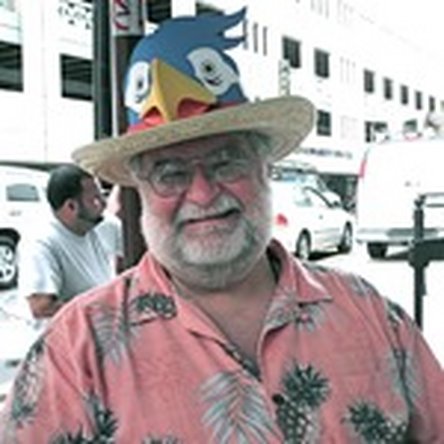
 14
14  11
11
2 Comments
Going to vote to send this to Meta.
by originalmachead
This question was migrated from http://www.ifixit.com/Answers.
by iRobot