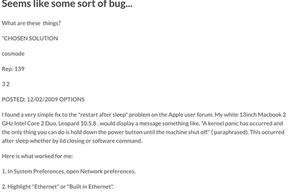Seems like some sort of bug...
What are these things?
"CHOSEN SOLUTION
cosmode
Rep: 139
3 2
POSTED: 12/02/2009 OPTIONS
I found a very simple fix to the "restart after sleep" problem on the Apple user forum. My white 13inch Macbook 2 GHz Intel Core 2 Duo, Leopard 10.5.8 . would display a message something like, "A kernel panic has occurred and the only thing you can do is hold down the power button until the machine shut off." ( paraphrased). This occurred after sleep whether by lid closing or software command.
Here is what worked for me:
1. In System Preferences, open Network preferences.
2. Highlight "Ethernet" or "Built in Ethernet".
3. Click the Minus sign ( - ) (at the bottom of the window just above the unlocked lock icon) to delete the Ethernet configuration.
4. Click the Plus sign ( + ) (at the bottom of the window just above the lock icon) then select "Ethernet" from the menu that appears. Then click "CREATE". (a new Ethernet configuration is created in the left section of the window). Then click "APPLY" on the lower right side of the window. Close the window.
5. Sleep the computer by closing the lid. Then wake it up. Then sleep it again. Then wake it up again. Everything should now work fine.
This worked perfectly for me the last time this happened. The previous time it happened, my son reinstalled the operating system and apps for me, which worked, but was probably overkill.
Was this answer helpful?YESNO
SCORE
9"
LINK: https://www.ifixit.com/Answers/View/758/...
Update (11/29/2017)
apparently they are google crashers!
before pasting thing in:

After pasting thing in:

Is this a good question?


 38
38  9
9  1
1