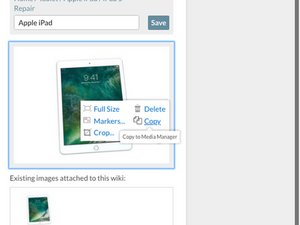iPad 6th generation device page
Hey @adamocamb i seem to not know how to add the picture from the iPad 5 to the iPad 6. If I save it then upload it, it will say that it’s not the minimum requirements. I don’t have the original photo and I can’t add the image number.
Also should I delete the part on it about: the glass and screen aren’t fused together? Since you haven’t done a teardown.
Is this a good question?


 8
8  3
3 
 1
1