How to handle factually incorrect guides?
THIS guide appears incorrect. You don't need to disassemble the laptop to remove the drive. There is a quick release in the memory compartment refer the Manual
There is at least 1 other Dell guide showing the same incorrect disassembly method.
Is this a worthwhile discussion?

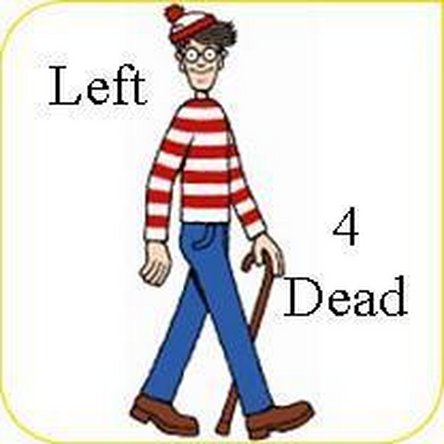
 17
17  6
6  1
1 