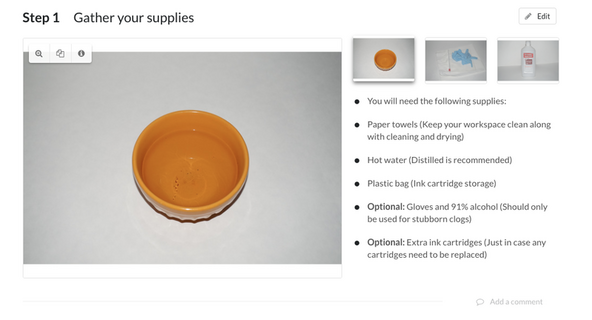Is this a site bug?
I have noticed this issue on 2 different guides:
For reference (in case anyone needs it), I am running W7 x64 and am using FF Quantum ESR 60.0.2 as my current web browser.
The issue in question (and what I believe is a bug) happens when you hover over an image. I am used to getting 3 options:
- Full screen
- Copy image
- Metadata
This bug is annoying because I use this feature to verify if I am using the correct file with more then one of what I am covering and I need to be sure I used the final image when there are similar images that didn't make it. When I hover over an image, this is what I see now:

Is this a feature change or a bug? If it's a feature change what will I need to do to check the metadata on the photo I used vs the final intended photo to make sure I picked the right image?
Visual ID isn't always ideal. If I have 2 images and one has issues I corrected in a very similar reshoot or edit, I account for this in 2 ways:
- The file name (edited)
- Visual cues that I can readily see or the file name (reshoot)
Having access to the data made verification really easy; check the name and make sure I used the current version or edit.
Update
@evan here's the console errors I get


Is this a good question?


 123
123  33
33  1
1