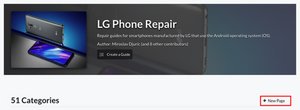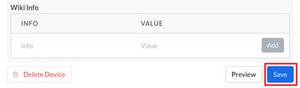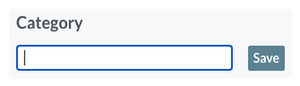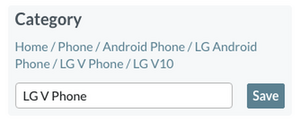Hi Suki-San,
@oscarsp was right in the way that those sub categories are actually device pages as well, just with the more general names of the phone series like “LG G” or “LG Nexus” with assigned phones in them. In case you want to create a page like this you need to do the following:
1.) Go to the category page you want to put the subcategory in, for example “LG phone repair”.
2.) Click on “+ New Page” beneath the bottom right corner of the category banner.
3.) Click on “Device”.
4.) Fill all informations you have into the device page. Here’s an example:
5.) Leave the repairability scoring at “-1” and click the blue “save” button at the bottom of the editing page once.
6.) In case the page went into view mode go back to editing (top right corner of the page banner). On the editing page you will find the “Category” window in the top right which looks like this:
7.) In this window, you need to categorize the sub-category you want to create. In general this means the page string you want to find your sub-category in. Here’s how that looks like:
In your case, you need to categorize the Stylo series in “Home/Phone/Android Phone/LG Android Phone”. Since “LG Android Phone” is the last page in this string, your “LG Stylo” page will be visible on the main page of the LG Android phones. Now you created an empty subcategory page. However you don’t need to fill in all of that but only the name of the page you want your own to appear in. For this case “LG Android Phone” will be enough and the ifixit page will fill in the rest automatically.
8.) Now you need to categorize all LG Stylo Series phones you find on the “LG Android phone” page into your sub-category. At the moment, all of them have the same category string as your sub-category, which is:Home/Phone/Android Phone/LG Android Phone. In order to sort them into your sub-category, you need to add it to their category string, which means:Home/Phone/Android Phone/LG Android Phone/LG Stylo
I hope I was able to help with your request. Last thing to add is, that the creation of a device page might take some server time and you need to wait a little until your page is visible. In addition, I’d like to mention that while you don’t need any reputation on our page in order to create a device page, the above described action to categorize it requires users to have at least 100 reputation points. 100 is the default setting, the creator of a device page might, however, set the editing permission higher than that.
We created the “LG Stylo” sub-category for you but left the Stylo 4 and 4 Plus on the main page if you want to try to categorize them. Should you ever encounter any difficulties, please let us know!


 2
2 
 23
23  1
1