Missing directions on the wlan and modem
E1705 comes with another opening in the bottom for the wlan and modem. When replacing the motherboard these too need to be removed and transferred to the replacement motherboard unless you purchased a MB with them already attached. Most likely not. You will need to move the antenna as well. And how to unhook the connections on the wlan and which side the white wire goes back onto and the black.
Also I just replaced my motherboard, the new one came with a video card slot and along with that the two screw fittings for the keyboard did not come with the part to screw the two screws in to secure the keyboard.
Is this a good question?

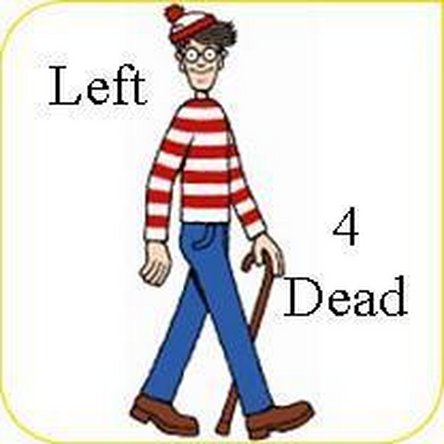
 17
17  6
6  1
1
1 Comment
This question was migrated from http://www.ifixit.com/Answers.
by iRobot